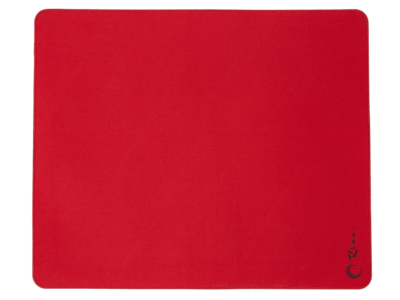




All mice contain a small circuit board inside to handle the connection between inputs and the computer. Some are more complex than others, which is why these so-called Microcontroller Units (MCUs) are needed, which are essentially specialized miniature computers. Most modern mice today are equipped with more complex microcontrollers to manage things like stored profiles and CPI settings and to ensure a smooth connection, especially in wireless mice.
The resolution of a mouse, also known as CPI, indicates how many pixels the cursor on the screen moves when you move the mouse one inch on the mousepad or table. Many mouse manufacturers and some online sources use the term DPI to refer to the same thing. However, DPI stands for ‘Dots per Inch’ and refers more to screen resolutions, while CPI stands for ‘Counts per Inch’ and directly relates to the sensitivity of a mouse. The higher the CPI of a mouse, the “finer/more precise/more frequent” the sensor can scan the surface. However, this does not mean you should play with the highest CPI.
The polling rate, also known as the report rate, is the frequency at which the mouse communicates with the computer and makes inputs (responds). The polling rate is measured in Hz and can vary between 125 Hz and 8,000 Hz depending on the brand and model of the mouse in question. For example, a mouse with a polling rate set to 1,000 Hz will update its position on the screen 1,000 times per second, or every 1 ms. The higher the polling rate, the more “real-time” the cursor movement you see on the screen will be.
The Lift-Off Distance (LOD) refers to the height at which a mouse sensor stops tracking the surface it’s on. A high LOD means that the mouse continues to track even when lifted off the surface. Therefore, a low LOD allows tracking to stop sooner, preventing unwanted mouse behavior. On the other hand a higher LOD means the mouse will draw more energy which often results in a crispier feeling but for the cost of less battery life.
Many of the latest high-end gaming mice offer the option to enable Motion Sync, which synchronizes SPI reads with USB polling, resulting in less jitter. This feature is often found in PixArt 3370 or newer sensors. Motion Sync has its pros and cons, and whether or not to use it often depends on the games you play and how much you notice these extremely fine differences.
When correctly implemented, Motion Sync promises higher sensor reactivity by synchronizing the signals the mouse sends at the exact intervals the PC is looking for these data. This leads to more consistent data exchange, which helps in tracking targets better. However, while Motion Sync is enabled and the sensor tracks more consistently, it pushes data to the next polling event, leading to a minimal higher input delay of a few milliseconds, depending on the MCU and sensor used, which polling rate is utilized, and how much power the components are allowed to draw (LP, HP, Corded / God Mode). In short, Motion Sync is comparable to VRR technologies like G-Sync, where one must decide if they are willing to sacrifice a minimal delay for a smoother experience on the monitor.
I currently recommend disabling Motion Sync
Under each mouse button, there is a microswitch (switch) that creates the clicking sound and sends the input signal to the computer. A microswitch consists of an outer plastic housing and a small button connected to the internal mechanism. The inside of a switch contains a spring and two metallic contact points that close upon activation to complete the circuit. Currently, two types of microswitches are used in mice – the good old mechanical switches and the newer optical switches. What makes microswitches so essential for mice is that they require very little force to activate, often just 50g. Once activated, they respond almost instantaneously.
There are many manufacturers of microswitches. The more well-known ones include Omron, Kailh, Huano, Razer, and TTC.
Debounce is the time a switch takes to register a keypress or mouse click. In mechanical keyboards and gaming mice, the switch can “bounce” several times when pressed, causing the device to register multiple inputs for a single press. Debounce time helps eliminate this issue by ignoring additional inputs that occur within a predetermined timeframe after the first press. However, the higher the debounce, the higher the delay of the registered “clicks.” Therefore, one aims to have as low a debounce as possible without “double clicks.”
Measurement values relative to the base (0ms) of the Zaunkönig Mk2 & Razer Viper 8k
Click latency is the time delay between the physical click of a mouse button and the subsequent action performed on the screen. In gaming, this delay can significantly impact the player’s performance, especially in competitive gaming. For example, in first-person shooter games, the delay between clicking the mouse button to shoot and the action executed on the screen can mean the difference between winning and losing. Several factors can influence click latency, including the hardware and software used, the type of connection, and the computer’s processing speed. Gaming mice designed for competitive gaming typically have low click latency to provide a fast and responsive gaming experience. Some gaming mice also have customizable click latency settings, allowing players to adjust the response time according to their preferences.
The capacity of the battery is indicated in mAh, which stands for milliampere-hours. It is a unit for measuring the electrical charge stored in a battery. The higher the mAh number, the more charge the battery can store, and the longer it will last.
Important note:
The battery life always refers to the “best” mode that generally consumes the most power. This means:
NVIDIA G-SYNC Displays with Reflex feature the world’s first and only System Latency Analyzer, capable of detecting clicks from Reflex-compatible mice and measuring the time it takes for the resulting pixels (muzzle flash) to change on the screen. Start every fight with the confidence and assurance that your PC is operating with the lowest possible system latency.
Paracord is typically a woven or braided (not to be confused with traditional heavy braided cables) nylon cable, used in a variety of applications. Paracord became famous for its use in the military and climbing industries and is considered incredibly durable. When used in gaming mice, Paracord cables are usually lighter than traditional mouse and braided cables. The light design and flexibility allow for more freedom of movement, resulting in easier movements and quick pivots during gameplay. Besides the lower weight, Paracord also offers less “cable drag” because nylon has lower friction. Combined with a mouse bungee, the negative aspect of using a wired mouse practically disappears for most users. However, it’s noteworthy that not all wired gaming mice include a Paracord cable, and not all Paracord cables are the same. This is important to consider when purchasing a new mouse, as a wireless mouse may still be lighter or more free in movement.
Disclaimer: The data and mousepad specifications on my website are provided “as is, as available” without any warranty. I assume no responsibility for any damages that could be caused by errors on my site. Please verify all information directly on the manufacturers’ websites.
You are currently viewing a placeholder content from YouTube. To access the actual content, click the button below. Please note that doing so will share data with third-party providers.
More InformationThe wireless, customizable ROCCAT® Kone XP Air gaming mouse with charging station combines the popular ROCCAT Kone shape with Stellar Wireless technology and Bluetooth® connectivity. With 29 programmable input options, the Kone XP Air offers plenty of customization options in a fantastic, translucent housing full of LEDs for immersive 3D lighting.
ERGONOMIC DESIGN WITH MULTIPLE MOUSE BUTTONS
The ergonomically distinctive Kone shape, perfected over years of fine-tuning, ensures comfort even during long gaming sessions. Ten mouse buttons and the 4D mouse wheel result in a total of 29 programmable input options – available via the Easy-Shift[+]™ duplication button.
FAST CHARGING STATION
Play all night with more than 100 hours of battery life on a full charge. The stylish fast-charging station provides five hours of playtime after just 10 minutes of charging.
CONNECT IN 3 WAYS
PRO ACCURACY & PRECISION
The optical ROCCAT Owl-Eye sensor with 19,000 DPI and the Titan Optical switches ensure extremely responsive operation, providing a real advantage in any game.
AIMO LIGHTING
The translucent outer shell and the mouse wheel of the Kone XP AIR create five RGB lighting zones, making for a breathtaking light spectacle. The ROCCAT AIMO lighting technology produces a dynamic RGB light spectacle and can also synchronize with other compatible AIMO products for an immersive lighting experience.
You are currently viewing a placeholder content from Google Maps. To access the actual content, click the button below. Please note that doing so will share data with third-party providers.
More InformationYou are currently viewing a placeholder content from Facebook. To access the actual content, click the button below. Please note that doing so will share data with third-party providers.
More InformationYou need to load content from reCAPTCHA to submit the form. Please note that doing so will share data with third-party providers.
More InformationYou need to load content from reCAPTCHA to submit the form. Please note that doing so will share data with third-party providers.
More InformationYou need to load content from reCAPTCHA to submit the form. Please note that doing so will share data with third-party providers.
More InformationYou need to load content from Turnstile to submit the form. Please note that doing so will share data with third-party providers.
More InformationYou are currently viewing a placeholder content from Instagram. To access the actual content, click the button below. Please note that doing so will share data with third-party providers.
More InformationYou are currently viewing a placeholder content from TikTok. To access the actual content, click the button below. Please note that doing so will share data with third-party providers.
More InformationYou are currently viewing a placeholder content from YouTube. To access the actual content, click the button below. Please note that doing so will share data with third-party providers.
More InformationYou are currently viewing a placeholder content from X. To access the actual content, click the button below. Please note that doing so will share data with third-party providers.
More Information